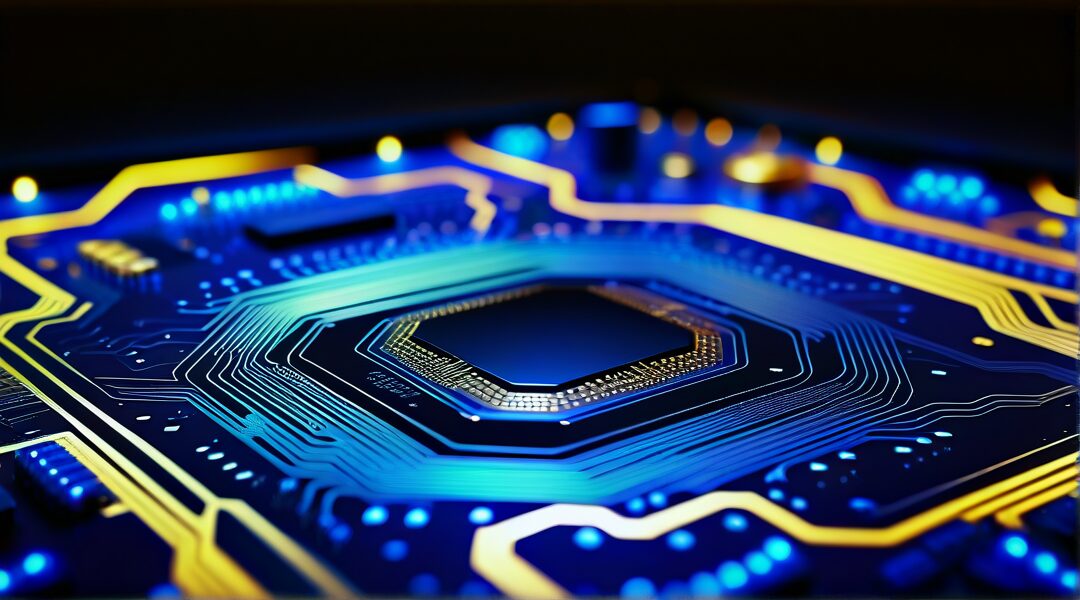Explore the Best Page Builders
Divi vs Elementor: A Comprehensive Comparison
Discover the strengths and unique features of Divi and Elementor, two leading WordPress page builders. This guide will help you decide which tool best suits your needs for creating stunning websites.
Divi and Elementor Feature Comparison
User Interface
Intuitive Drag-and-Drop
Customizable Layouts
Responsive Design Options
Theme Builder
AI Capabilities
AI-Powered Content Suggestions
Automated Design Adjustments
AI Image Generation
AI Text Generation
Pricing and Support
Flexible Pricing Plans
Comprehensive Support Resources
Community and Tutorials
Regular Updates and Improvements
Pros and Cons of Divi and Elementor
- Divi: Highly customizable with a vast library of templates
- Divi: Excellent support and community resources
- Divi: Seamless integration with WordPress themes
- Divi: Advanced design capabilities for professionals
- Divi: Requires a learning curve for beginners
- Divi: Can be resource-intensive
- Elementor: User-friendly interface for quick setup
- Elementor: Extensive third-party plugin support
- Elementor: Real-time design editing
- Elementor: Frequent updates with new features
- Elementor: Limited customization in the free version
- Elementor: Some features require Pro version
- Shared Pro: Both offer robust design tools
- Shared Pro: Excellent for creating responsive websites
- Shared Con: Can be overwhelming for new users
- Shared Con: Premium features require additional costs
- Shared Pro: Strong community support
- Shared Con: Performance may vary based on hosting
Exploring Divi and Elementor
In-Depth Analysis of Leading WordPress Editors
Divi and Elementor are two of the most popular WordPress page builders, each offering unique features that cater to different user needs. Divi is known for its intuitive drag-and-drop interface and extensive design options, making it a favorite among designers who appreciate flexibility and creativity. Its visual builder allows users to see changes in real-time, which enhances the design process.
Elementor, on the other hand, stands out for its speed and ease of use. It offers a wide array of widgets and templates, making it accessible for beginners while still providing advanced features for experienced developers. The editor’s clean interface and responsive design tools ensure that websites look great on all devices.
Both editors provide robust theme building capabilities, allowing complete customization of headers, footers, and other site elements. While Divi offers a more comprehensive library of pre-made layouts, Elementor excels with its dynamic content capabilities, making it ideal for complex websites.
Choosing between Divi and Elementor often comes down to personal preference and specific project requirements. Divi’s lifetime access plan is appealing for long-term users, whereas Elementor’s free version provides a cost-effective solution for those starting out. Both editors support third-party integrations, enhancing their functionality with additional plugins and tools.
Key Features and Usability
AI-Powered Innovations
Both Divi and Elementor have embraced AI technology to enhance the user experience. Divi’s AI features include intelligent design suggestions and automated content generation, which help streamline the design process. Users can leverage AI to create visually appealing layouts with minimal effort.
AI in Divi vs. Elementor
Elementor’s AI capabilities focus on improving workflow efficiency. With AI-driven design tools, users can quickly generate content and optimize images for web use. The AI also assists in SEO optimization, ensuring that content is not only visually appealing but also search engine friendly.
Examples of AI-generated text and images in both editors demonstrate their potential to revolutionize web design. Divi’s AI can suggest layout improvements based on user behavior, while Elementor’s AI can generate custom graphics tailored to specific brand aesthetics.